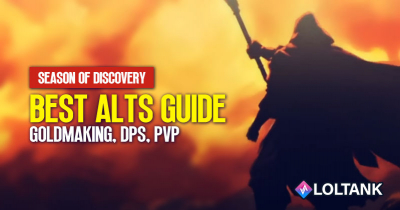Top 8 Helpful Addons You Need To Have in WoW Classic SoD
- Hertha
- Share
- WoW Classic SoD
- 03/07/24
- 2107
If you've been seeking ways to enhance your gaming experience, you're in luck. We're diving into eight of addons that are not just good-to-have but practically essential for any serious gamer. These tools will help you navigate, manage, and execute with ease in Season of Discovery Each Phase.
- Top 1. CursorTrail - Never Lose Your Cursor Again
- Top 2. Dejunk - Clean Your Bags in a Snap
- Top 3. RingMenu - Your Personalized Action Bar
- Top 4. NugRunning + IdTip - The Dynamic Duo
- Top 5. Aux Auction House - The Trader's Best Friend
- Top 6. Scrolling Loot Text - Your Personal Treasure Ticker
- Top 7. Improved Loot Frame - Loot Viewing Made Easy
- Top 8. Shoutout to RestedXp - Level Up Like a Pro

↖ Top 1. CursorTrail - Never Lose Your Cursor Again
CursorTrail is a nifty addon that ensures you'll never lose sight of your cursor in the heat of battle again. As you move your pointer across the screen, CursorTrail leaves a customizable trail – think circles, snowflakes, or even lightning – making it highly visible against any backdrop.
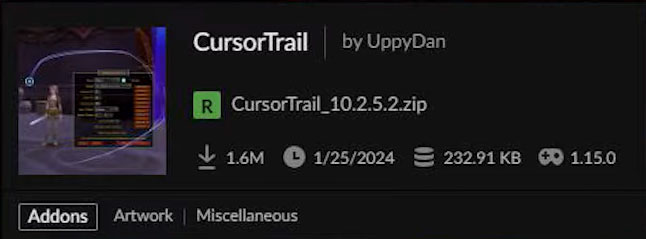
Why You Need It:
- Cursor Macros: If you're using cursor macros for precise spell placement like Flamestrike or Blizzard, CursorTrail is a godsend.
- Visibility: Amidst the chaos of frost traps and fiery AOEs, a distinct cursor trail helps you maintain focus on your next move.
- Customization: Tailor the addon's settings to suit your character or personal taste, adjusting scale, shadow, and opacity as desired.
How to Use It:
Simply type '/ct' in-game to access a user-friendly menu full of customization options. Whether you're a Frost Mage or a Warlock, there's a color and style that fits your class perfectly.
↖ Top 2. Dejunk - Clean Your Bags in a Snap
Dejunk is the ultimate inventory management tool that automatically identifies and disposes of low-value items in your bags.

Why You Need It:
- Space: Forget the frustration of full bags when epic loot drops; Dejunk makes space management effortless.
- Efficiency: With a single click, you can destroy the least valuable items first, prioritizing your inventory for more important finds.
- Customization: Manually add items to the destroy list using their item ID for even more tailored decluttering.
How to Use It:
Press 'I' to bring up your inventory and click 'Destroy Next Items' to clean out junk. Right-clicking on the Dejunk button allows you to add specific items to your destroy list. For added convenience, set up keybindings via `/dejunk keybinds` to quickly open the junk frame or destroy items without opening the menu.
↖ Top 3. RingMenu - Your Personalized Action Bar
RingMenu is a sleek addon that provides additional action bar slots in a radial menu around your cursor.

Why You Need It:
- Accessibility: Instant access to up to 24 extra action bar slots with a simple keypress.
- Customization: Adjust the number of slots, button size, and ring radius to fit your gameplay style.
- Convenience: Ideal for housing less frequently used spells, items, or professions without cluttering your main action bars.
How to Use It:
With a keybind press, RingMenu appears around your cursor. Click on the desired action and it vanishes just as quickly. Access the options menu to tweak the appearance and behavior of the ring to your liking.
↖ Top 4. NugRunning + IdTip - The Dynamic Duo
NugRunning is your go-to addon for tracking just about anything in WoW – DoTs, HoTs, cooldowns, you name it. Pair it with IdTip, and you'll be an unstoppable force, armed with all the spell IDs you could ever need.
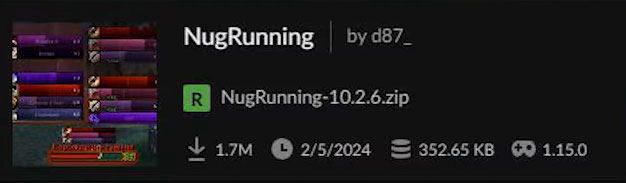
Why You Need It:
Ever lost track of a crucial spell cooldown at the worst possible time? Say goodbye to those facepalm moments. With NugRunning's customizable timers and IdTip's spell ID revelations, you'll have all the info you need right at your fingertips.
How to Use:
- Install both addons and head to NugRunning's options.
- Add a new spell by entering its ID (found easily with IdTip when hovering over spells).
- Customize where you want the timers displayed – because hey, it's your screen real estate.
↖ Top 5. Aux Auction House - The Trader's Best Friend
Aux is a sleek auction house addon that simplifies buying and selling with its user-friendly interface, complete with favorite and recent searches.
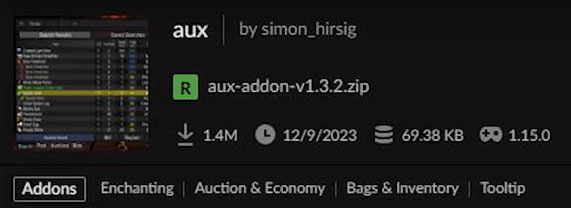
Why You Need It:
Tired of squinting at tiny fonts and wrestling with clunky auction UIs? Aux is here to save the day (and your eyesight) with its clear display and intuitive design.
How to Use:
- Open Aux and use the filter builder to find items quickly.
- Check historical prices to make informed selling decisions.
- Post your items at competitive prices with a few simple clicks.
↖ Top 6. Scrolling Loot Text - Your Personal Treasure Ticker
Scrolling Loot Text does exactly what its name suggests – it displays the loot you pick up in an easy-to-read scrolling format right on your screen.
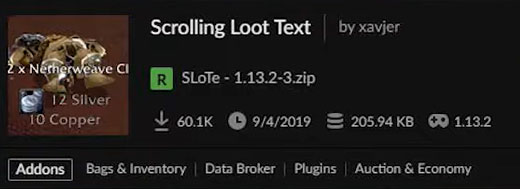
Why You Need It:
Because no one wants to miss out on celebrating that epic drop! Plus, it helps you keep track of what you've looted without opening your bags every two seconds.
How to Use:
- Install the addon and use commands like /sls scale [number] to adjust the text size.
- Test it out with /sls test and watch your loot scroll by in all its glory.
↖ Top 7. Improved Loot Frame - Loot Viewing Made Easy
Improved Looot Frame addon revamps the default loot frame so you can see all your loot in one place without clicking "Next" a million times.

Why You Need It:
It's all about efficiency. Why click through pages when you can see everything at once? Plus, it just might attach the loot window to your cursor for even easier looting (bonus!).
How to Use:
Simply install the addon and enjoy a streamlined looting experience. Your cursor just became your best loot buddy.
↖ Top 8. Shoutout to RestedXp - Level Up Like a Pro
RestedXp isn't just an addon; it's a comprehensive leveling guide that'll rocket you through levels faster than you can say "Ding!"
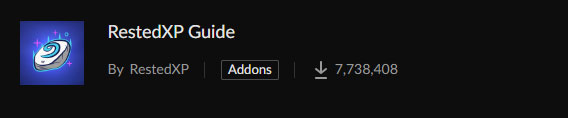
Why You Need It:
Because who doesn't want to level up faster and more efficiently? Whether you're tackling Cataclysm or Dragonflight content, RestedXp has got your back.
How to Use:
- Grab the free version for levels 1-20 and test drive this bad boy.
- If you're loving it (and we bet you will), snag the full version with our special discount code.
Armed with these addons, you're now ready to conquer the challenges that await in the Season of Discovery. Remember, whether you're tracking spells with NugRunning, wheeling and dealing in the auction house with Aux, or looting like a boss with Scrolling Loot Text and Improved Loot Frame, these tools are here to enhance your WoW experience.
Most Popular Posts
- Season of Discovery Paladin Pre-Raid Best in Slot Gear List Guide | WoW Classic
- WoW Classic SOD Crafting EPIC Gear Ultimate Guide
- Season of Discovery Warrior Ultimate Pre-Raid BiS Gear List | WoW Classic
- WoW Season of Discovery Best DPS Class Tier List in Phase 1
- Season of Discovery Rogue Pre-Raid Best Runes, Talents and Gear List | WoW Classic
- 18 Must-Have Addons In Season of Discovery | WoW Classic
Popular Category Lists
- Path of Exile / (873)
- Diablo IV / (702)
- Runescape / (344)
- New World / (172)
- WoW Classic SoD / (171)
- Guild Wars 2 / (159)
- Elder Scrolls Online / (138)
- FFXIV / (135)
- World of Warcraft / (65)
- WOW Classic / (43)
- Elden Ring / (40)
- Throne and Liberty / (36)
- SWTOR / (35)
- Albion / (35)
- Last Epoch / (32)
- League of Legends / (30)
- Dark and Darker / (28)
- Fallout 76 / (27)
- WotLK Classic / (23)
- Genshin Impact / (22)





 0
0