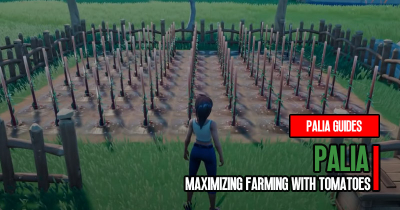Five Design Tips to Elevate Palia In-Game Spaces
Are you as captivated by Palia? Designing in-game spaces has become my ultimate passion, and today I'm sharing five essential design tips to take your interior and exterior spaces to the next level. With a plethora of customization options and tools at your disposal, let's dive into ways to make your Palia spaces truly shine.
- Crafting Table Strategy
- Wallpaper Wonders
- Fencing Fundamentals
- Mastering the Art of Clutter
- Diagonal Delights

↖ Crafting Table Strategy
At the heart of Palia's unique design experience is the crafting table. Unleash your creativity by utilizing the first-time crafting feature. When you craft an item for the first time, it unlocks a new DIY recipe, allowing you to expand your creative horizons. For instance, crafting an industrial nightstand might lead to unlocking a range of options, like the industrial planter. Keep this in mind while you gather materials and gradually unlock an array of possibilities. Instead of splurging on all furniture at the store, remember that crafting is your key to comprehensive design choices.
↖ Wallpaper Wonders
One of Palia's most exciting design elements is wallpaper customization. Transform the ambiance of your house by applying wallpapers to individual walls. Whether you choose to cover one wall or experiment with various combinations, the power to redefine your space is at your fingertips. And don't forget the outside of your home! Placing wallpaper on your house's exterior adds a unique touch that sets your home apart. While collecting all the wallpapers might be a challenge, each selection promises to make your dwelling more personalized.
↖ Fencing Fundamentals
Fencing is a game-changer in Palia design. While the game offers a default fence style, don't be confined to it. Take the provided fence and get creative! Experiment with various arrangements to craft unique enclosures. Placing individual log pieces together or alternating logs and gaps can produce captivating results. Embrace the power of fencing to give your plot character and distinction.
↖ Mastering the Art of Clutter
Clutter can bring a sense of authenticity and coziness to your in-game spaces. In Palia, you can arrange items closely together for a warm and lived-in feel. When editing, the grid (enabled with the Control key) assists in maintaining symmetry, but hitting Z lets you arrange items with precision, leading to charmingly cluttered spaces. Arrange small items like jars and glasses in proximity to evoke a sense of coziness and authenticity.
↖ Diagonal Delights
Breaking free from the typical horizontal and vertical placement is a feature unique to Palia's design experience. Embrace the freedom to rotate items using the Q and E keys on your keyboard. This simple trick can add dynamism and realism to your designs. Try arranging furniture diagonally to add a fresh layer of interest and visual appeal to your spaces.
Whether you're a seasoned decorator or just starting, these five tips are bound to elevate your in-game design in Palia. From mastering the crafting table to experimenting with diagonal placement, each aspect contributes to crafting spaces that are uniquely yours. So, go ahead and infuse your creative touch into every corner of your Palia world. Share your experiences and thoughts in the comments, and don't forget to like and subscribe for more design inspiration. Happy decorating!
Most Popular Posts
- Palia AFK Gold-Making Guide: Maximizing Farming with Tomatoes
- How to identify valuable items in Path of Exile?
- Five Design Tips to Elevate Palia In-Game Spaces
- Palia Gold Guide: Quick and Effective Money-Making Methods
- Palia Invaluable Tips and Tricks Help Master the Cozy Multiplayer Sim
Popular Category Lists
- Path of Exile / (873)
- Diablo IV / (702)
- Runescape / (344)
- New World / (172)
- WoW Classic SoD / (171)
- Guild Wars 2 / (159)
- Elder Scrolls Online / (138)
- FFXIV / (135)
- World of Warcraft / (65)
- WOW Classic / (43)
- Elden Ring / (40)
- Throne and Liberty / (36)
- SWTOR / (35)
- Albion / (35)
- Last Epoch / (32)
- League of Legends / (30)
- Dark and Darker / (28)
- Fallout 76 / (27)
- WotLK Classic / (23)
- Genshin Impact / (22)





 0
0