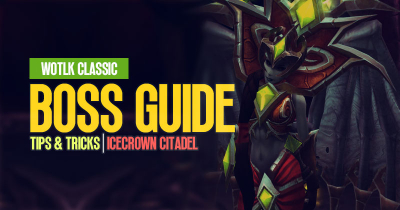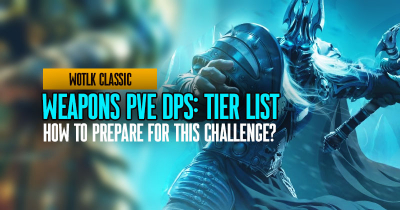How to Effortlessly Generate Gold through Disenchanting in WOTLK Classic, 2023?
- Whaley
- Share
- WotLK Classic
- 08/16/23
- 2944
In this guide, we'll delve into an easy and effective method of making gold in Wrath of the Lich King Classic by utilizing the Enchanting profession disenchanting ability. By employing the TradeSkillMaster (TSM) addon and smart pricing strategies, you can efficiently turn unwanted items into valuable enchanting materials, maximizing your profits. This guide assumes you already have a basic understanding of game mechanics and the Enchanting profession.
- Prerequisites
- Step 1: Setting Up TSM and Crafting Groups
- Step 2: Scanning the Auction House
- Step 3: Acquiring and Disenchanting Items
- Step 4: Posting Enchanting Materials
- Step 5: Monitoring and Maximizing Profits
- TSM Addon Guide
- Pricing Strategies

↖ Prerequisites
Before you begin your gold making journey through disenchanting, ensure you have the following:
-
Enchanting profession.
-
TradeSkillMaster (TSM) add-on to manage auction house data and posting efficiently.
↖ Step 1: Setting Up TSM and Crafting Groups
To streamline the process and ensure you're always selling at a profit, follow these steps:
- Create an enchanting materials group in TSM that includes all the potential materials you can obtain from disenchanting.
- Please set up a TSM operation for this group, indicating you want to post the materials when their price is at least 100% of the market value. Adjust this value as you see fit for a bit more profit.
↖ Step 2: Scanning the Auction House
Perform the following steps to identify potential items to disenchant:
- Open the TSM auction house interface.
- Use TSM to run a disenchant scan, which will display items that are worth disenchanting based on the profit percentage.
- Items listed with a lower percentage represent more profit potential. Aim for items with a higher profit margin when disenchanted.
↖ Step 3: Acquiring and Disenchanting Items
Now that you've identified potentially profitable items proceed as follows:
- Purchase the identified items from the auction house.
- Once you have acquired the items, use the TSM "Destroy" feature to disenchant them. You can do this manually or use a TSM macro to expedite the process.
↖ Step 4: Posting Enchanting Materials
With your enchanting materials ready, it's time to list them on the auction house:
- Open the TSM auction house interface.
- Post the enchanted materials according to the TSM operation you've set up. This ensures you only post when the materials are priced at a profitable level (100% or higher).
↖ Step 5: Monitoring and Maximizing Profits
To make the most out of this method, keep the following tips in mind:
- Check the auction house frequently: While enchanting materials generally sell quickly, market prices can fluctuate. Check periodically to identify when your materials are priced at or above your target profit level.
- Consistency matters: Perform disenchant scans regularly, either daily or every few days, to ensure a steady flow of materials to sell.
- No need to cancel: Instead of performing cancel scans, consider posting your materials for 24 hours. If they expire without selling, relist them. This approach minimizes the time you spend managing auctions.
↖ TSM Addon Guide
TSM is an incredibly powerful addon designed to enhance your auction house experience by helping you manage prices, track items, and streamline your gold-making efforts. In the following, you'll have a solid understanding of how to set up TSM, create groups, configure operations, and make the most of its features.
| Installation | To begin, you'll need to download and install TradeSkillMaster. Head over to the CurseForge website or use the Curse client to locate and download the TradeSkillMaster addon. Look for the one with the highest number of downloads; it should have millions of downloads. |
| Account Setup | After installing the addon, create an account on the official TradeSkillMaster website. Once registered, log in and choose your game version (most likely "Retail"). Download the necessary addons and the desktop app from the website. |
| Configuration | Open the TradeSkillMaster desktop app and access the settings. Enter the realm(s) you play on in the realm selection section. This helps TSM load data more efficiently by focusing on your specific realm(s). |
| App and Account Pairing | Configure the desktop app settings by specifying your realm(s). This will pair your TradeSkillMaster account with the app, allowing for seamless synchronization. Follow the on-screen instructions if you need help with how to do this. |
| Addon Verification | Once your app is configured, launch your game and open TradeSkillMaster. You'll know everything is set up correctly when the "TQ" icon on the top bar is green. This indicates that your app and addon are synced and ready to go. |
Exploring TSM Features
Now that TSM is up and running let's explore its key features:
- Tooltip Enhancements: TSM enhances the tooltip for items, displaying vital information like a minimum buyout, market value, historical data, and sale rates. Familiarize yourself with this information to make informed decisions.
- Creating Groups: Groups are collections of items that you want to manage together. You can create your own groups and add items to them, or you can import existing groups from the TSM website.
- Setting Up Operations: Operations are rules that dictate how you interact with your groups. They control pricing, posting, and other actions. You can create custom operations or import pre-made ones from the TSM website.
- Macro Creation: Learning to create macros will supercharge your efficiency. By setting up a macro that combines different actions, you can easily manage your auctions, sales, and more.
- Recording History: The ledger feature tracks your sales history, helping you keep an eye on what's selling and what's not. Use the revenue, resells, and failed auctions sections to analyze your gold-making progress.
- Understanding Tooltips: When looking at items, pay attention to details such as minimum buyout, market value, historical prices, sale rates, and region average sale rates. These metrics guide your decisions on pricing and selling.
↖ Pricing Strategies
Pricing your products is a critical decision that can significantly impact your business. A well-crafted pricing strategy goes beyond simple cost calculations and markups. Next, we'll explore eight effective pricing strategies that can enhance your business competitiveness and boost sales.
Basics
- Calculate Costs: Begin by determining the total costs associated with producing, marketing, and distributing your product. Consider production costs, business expenses, marketing costs, and shipping and handling fees.
- Perceived Value: Customers' willingness to pay isn't solely based on costs. It's about how they perceive the value of your product. Emotional and psychological factors play a significant role in their decision-making.
| Cost Plus Pricing | Cost plus pricing involves calculating your costs and adding a markup to determine the selling price. While this strategy maintains a profit margin, it doesn't consider market factors like competition or demand. As a result, it might lead to overpricing or underpricing. |
| Competitive Pricing | Competitive pricing involves setting your prices based on what competitors are charging. You can choose to price slightly lower or slightly higher than competitors. Lower prices can attract price-sensitive customers, while higher prices can signal superior quality. |
| Price Skimming | Price skimming entails setting a high initial price and gradually lowering it over time. This strategy works well for innovative products with unique features, creating a perception of exclusivity. Companies like Apple often use this strategy for products that become less relevant as newer versions are introduced. |
| Penetration Pricing | Penetration pricing involves setting a low price initially to gain attention and capture market share. Once you establish a customer base, you can gradually increase prices. This strategy is effective for entering competitive markets and building long-term customer loyalty. |
| Value-Based Pricing | Value-based pricing is based on the perceived value of your product to customers. Research comparable products' pricing and highlight the unique features that differentiate your product. Assign a monetary value to these features and effectively communicate the added value to customers. |
| Loss Leader Pricing | Loss leader pricing involves intentionally pricing a product at a loss to attract customers. The goal is to entice customers to purchase other items with higher profit margins. This strategy is commonly used in industries where complementary products generate profits. |
| Bundle Pricing | Bundle pricing entails offering multiple products together for a single price. This approach adds value for customers, encourages upsells, and enhances brand loyalty. Examples include combining a phone with a data plan or offering product bundles with a discount. |
| Anchor Pricing |
Anchor pricing uses a comparison point to influence customers' perception of a product's value. By displaying the original price next to a discounted price, customers feel they're getting a deal. This taps into the anchoring cognitive bias, where the initial information sets the tone for subsequent judgments. |
Conclusion:
By following this straightforward guide, you can efficiently leverage the enchanting profession to generate a significant amount of gold in WOTLK Classic. Utilizing the power of TSM and a well-defined strategy for disenchanting and selling materials, you'll be on your way to accumulating gold effortlessly. If you're looking to expand your gold-making endeavors, consider exploring additional resources and guides further to enhance your financial success in the world of Azeroth.
Most Popular Posts
- WotLK Classic Phase 4 Updates: Top 10 Exciting New Stuff
- WotLK Classic Phase 4: Random Dungeon Finder Guide
- WotLK Classic Phase 4: DPS Tier List and Ranking
- WotLK Classic Icecrown Citadel Boss Guide: Tips and Tricks | Normal and Heroic Mode
- WotLK Classic Phase 4: How To Obtain The Best Gear Efficiently?
- WotLK Classic Phase 4 New RDF System: New Features and How to Use it?
Popular Category Lists
- Path of Exile / (873)
- Diablo IV / (702)
- Runescape / (344)
- New World / (172)
- WoW Classic SoD / (171)
- Guild Wars 2 / (159)
- Elder Scrolls Online / (138)
- FFXIV / (135)
- World of Warcraft / (65)
- WOW Classic / (43)
- Elden Ring / (40)
- Throne and Liberty / (36)
- SWTOR / (35)
- Albion / (35)
- Last Epoch / (32)
- League of Legends / (30)
- Dark and Darker / (28)
- Fallout 76 / (27)
- WotLK Classic / (23)
- Genshin Impact / (22)





 0
0