Top 14 lesser-known tips for navigating in the new world
In this article, we will explore a variety of lesser-known tips for New World that can improve your gaming experience and increase enjoyment. Whether you're a new player or a returning veteran, We recommend reading on to discover some helpful tips. While you may already be familiar with some of these suggestions, there could be a few hidden gems that you've yet to uncover, or it may serve as a helpful reminder.
- Pinning Recipes for Convenient Crafting
- Cooldown Display
- Global Buffs
- Inventory Management
- Swapping Gems
- Mob Aggro
- Free Gold
- Weapon Swapping
- Quick Salvage
- Road Speed
- Trade Post Filters
- Upgrading Items to Legendary
- Azoth Salvaging
- Unstuck to Teleport

↖ Pinning Recipes for Convenient Crafting
Crafting specific items can be a hassle if you don't have a clear idea of the required materials. However, by using the recipe pinning feature, you can make your crafting experience a lot easier. This feature works for any recipe and can save you a lot of time and hassle when crafting.
To start, select the item you want to craft and check the materials needed. For instance, if you want to craft an orichalcum rapier with a gear score of 595 to 600, you'll need plasmodium, glittering ebony, and runic leather. Once you have these materials selected, click on "pin recipe." This adds a hammer icon to the materials you've selected, which you can see in your inventory or storage.
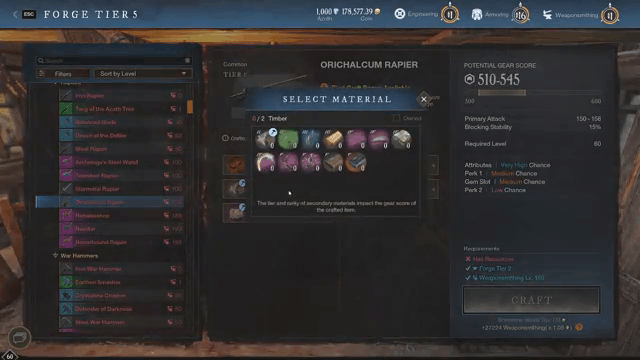
To take this a step further, press "J" and click on "recipes." Then, click on the "pin" option, which will display the recipe in the top right corner of your screen. This allows you to see exactly how much of each material you need for the recipe, making it easy to keep track of what you need to gather.
For example, if you go to Cutlass Keys, you'll see that the plasmodium needed for the orichalcum rapier recipe has a hammer icon, indicating it's part of that recipe. Gather the required materials, and you're ready to craft.
↖ Cooldown Display
When using an ability, such as social distancing, the cooldown timer will appear on your ability bar. However, you can also choose to display it in the centre of your screen for easier visibility during combat. To activate this feature, press escape and navigate to the game settings.

Look for the option labelled "show extra ability cooldowns" and turn it on. Once enabled, the additional cooldown timer will appear in the middle of your screen as a small countdown menu. This feature can be very useful and is frequently requested by viewers on streams.
↖ Global Buffs
Let me clarify something for you regarding global buffs. When you own a home in a specific area, you receive a crafting buff that can be viewed in your bio. For instance, you may have the arcanist wisdom or the weaponsmith's temperament buff. When combined with other buffs, these global buffs can enable you to craft gear between the 595 to 600 range.

However, there is a common misconception that in order to utilize the buff, you must be physically present in the settlement where your home is located. This is not the case, as global buffs can be utilized anywhere as long as you have access to a Tier V station. The weaponsmith's temperament buff, for example, can be used anywhere, not just in the settlement where it was obtained.
It's important to remember that global buffs are not limited to specific locations and can be used wherever you are crafting. So, don't make the mistake of thinking that you have to be in a particular settlement to utilize a global buff.
↖ Inventory Management
Managing inventory in New World can be a challenge. Compared to other games, you can't just drag and drop items into your inventory, which means finding specific items can take a while. However, there are sorting options available to you, and as a new player, it's important to know about them.
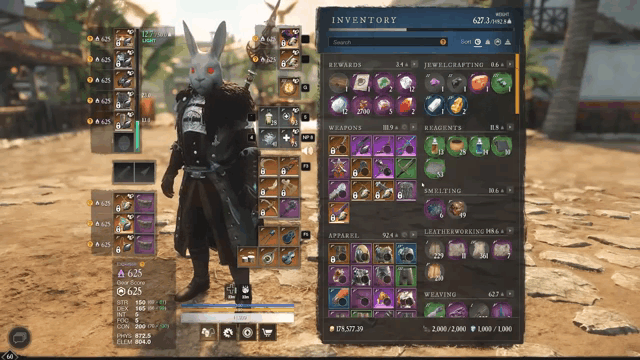
Sorting your inventory can be done in a few different ways. First, you can sort by time, which will help you find the most recently acquired items. Sorting by weight can also be useful, as it will allow you to find heavy, light, and medium gear more easily. Your jewellery will always be at the bottom of your inventory, which is helpful to know when you're looking for specific gear.
Sorting by gear score is another option. If you're looking for a particular item that you've upgraded to a certain level, you can sort by gear score to make it easier to find. You can also sort by tier, from high to low. These sorting options can be incredibly helpful when you're trying to find specific items quickly.
These sorting options are located in the top right corner of your inventory, and as a new player, you might overlook them. However, utilizing these features can make your life a lot easier, especially since inventory sorting in New World could be better at the moment. So, make sure to take advantage of these sorting options to streamline your inventory management and find the items you need more efficiently.
↖ Swapping Gems
To get started, equip the item that you want to slot a gem into. If you can't find the piece of gear in your inventory, don't worry - there are ways around this. For example, if you have a piece of gear like the Heart of Fire and you want to put a gem in there, you normally have to scroll down your inventory to find the gear and then drop the gem in manually. But there's an easier way.

All you need to do is find the item you want to slot a gem into and click on it. You'll see an option to attach a gem. Click on that, and it will bring up the attached gem menu. From there, you can select the gem you want to use. Just make sure you have the gems in your inventory to make it work.
If you're trying to apply gems to a lot of different gear and you have a lot of gear in your inventory, this method can be a real-time-saver. Just click on the item, go to attach gem, and then slot in whichever gem you want. It's much easier than clicking on a gem and then dragging it down to the right item.
↖ Mob Aggro
In New World, it is crucial to understand when you have the aggro of a mob during combat. This is especially helpful in expeditions when it may seem like the tank has lost the aggro, but it could be a specific mob's mechanic. To determine if you have aggro or not, look for a red outline around the mob's health bar, indicating that you have successfully drawn aggro.

In contrast, a white outline around the health bar means that you do not have aggro. This distinction is essential in expeditions, as you need to know who has aggro and adjust your strategy accordingly. Remember, if you leash a mob and it returns to its normal health bar, then you do not have aggro. Understanding mob aggro is crucial to success in combat, so be sure to keep this in mind during your adventures in New World.
↖ Free Gold
If you're a new player or have just reached level 60, there's a simple trick to earn New World gold every day. You can earn a bag of gold containing 250 gold coins twice a day by completing major corrupted breaches. These breaches can be found at lower levels, such as level 35.

After completing a major corrupted breach, you'll receive a cache that contains the bag of gold. This is a guaranteed reward, so you can count on earning 500 gold coins daily through this method. However, be aware that the chance of getting a bag of gold from lesser breaches or common breaches is only 10%, while elite chests have a 35% chance of dropping a bag of gold.
If you're planning to go on an elite chest run or world tour, you can skip the major corrupted breaches for gold, as the rewards are insignificant. However, if you're playing solo or unable to participate in world tours, this trick can be an easy way to earn some extra gold.
↖ Weapon Swapping
By default, you can swap between your primary and secondary weapons by pressing the keys "one" and "two". However, there is a more efficient way to do this. If you navigate to the settings and then to key bindings, you can change the key bindings for New World weapons one and two to be blank. Then, you can assign a different key to swap weapons, such as a button on your mouse.
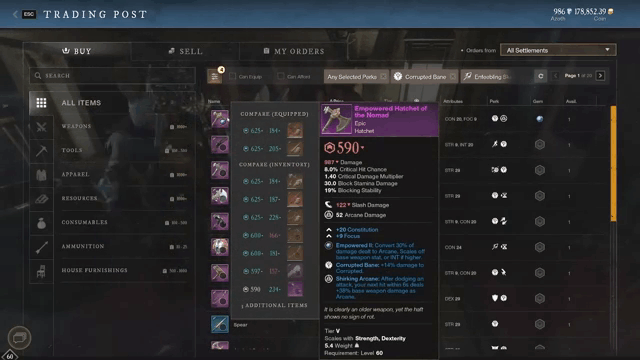
For example, We have assigned my mp9 to a mouse button for quick and easy weapon swapping during combat. This method is much more efficient than the default key bindings. Another question We often receive is how We salvage items so quickly during my streams. Many people believe that you have to click on each item individually, but there are actually faster ways to do it.
↖ Quick Salvage
To use the Quick Salvage function, follow these steps. First, locate the hotkey by clicking on the Salvage button. The hotkey will be displayed on the button. Next, hold down the control key and press the C key to activate Quick Salvage mode.
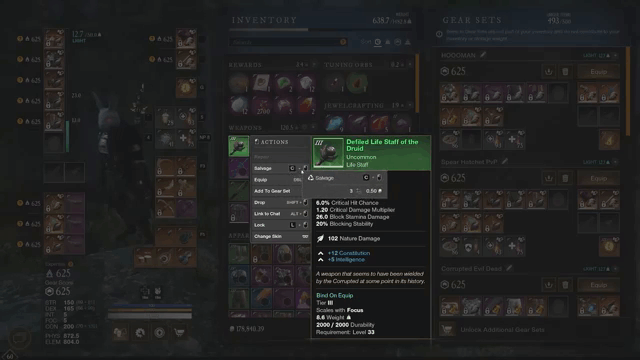
Once activated, click on the item you wish to salvage, and it will be quickly salvaged for you. This is a much faster and more efficient way to salvage items, especially if you have many junk items in your inventory. No longer will you have to click on each item and scroll down to select the Salvage option?
↖ Road Speed
When you're running on a road, you may notice a haste option that appears. This option increases your sprint speed by 15. However, if you perform any other actions like dodge rolling or using an ability, the speed boost will disappear. So, if you want to maintain the increased speed, stick to running on the road without doing any other actions.
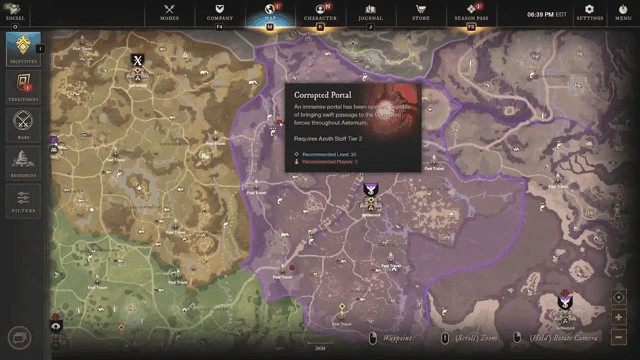
This can be especially useful when you need to travel from one point to another quickly, such as when completing faction missions or other tasks that require a lot of running.
↖ Trade Post Filters
If you're having trouble finding a specific item on the Trading Post, there's no need to worry. The game has added some excellent filtering options since its launch. By clicking on the filtering icon, you can access a range of different options, including whether the item can be equipped, whether you can afford it, the gear score, minimum and maximum attributes, and perks and gyms.

For instance, let's say you're looking for a spear with a gear score of 590 or higher and the perks of corrupted bane and in feebling skewer. After selecting these filters, you can click on "apply" to get a list of items that meet your criteria. The results will include items with either corrupted bane or in the feebling skewer, or both.
However, if you're specifically looking for a spear with the exact combination of corrupted bane and in the feebling skewer, you can click on "add perk" and choose "only selected perks." Then, hit apply to see items with only that selected combination.
It's important to note that the "perk selection" option in the top left corner allows you to choose between "only selected perks" or "any selected perks." This can make a significant difference in your search results.
↖ Upgrading Items to Legendary
For new players who are unsure about which items can be upgraded to legendary and which cannot, it's important to understand that not all items can be upgraded to legendary with Umbral Shards. Upgrading certain items, such as an Imperium Catch Shield of the Soldier with a gear score of 596, to a gear score of 600 will not turn it into a legendary item with a third perk. The same goes for other items like an old Ring of the Fighter, which will remain purple even when upgraded to a gear score of 600.
.png)
There are only specific items that can be upgraded from a gear score of 590 to 600 and turn into legendary items with a third perk. These items include Outpost Rush gear, Rusher pieces of gear, War caches, and Invasion caches. For instance, if you upgrade a Rusher piece of gear with Umbral Shards, it will turn into a legendary item and give you a third perk.
To illustrate, let's consider upgrading a helmet from a gear score of 594 to 600 with Umbral Shards. If this helmet is from Outpost Rush gear, War gear, or Invasion gear, it will turn into a legendary item with a third perk. In this case, we could end up with a helmet like the Focused Freedom, Critical Retribution Resilient Helmet, which we received by upgrading an Outpost Rush gear. However, for any other gear, upgrading it to a gear score of 600 will only increase its power and not give it a third perk. So, it's important to be mindful of which items can be upgraded to legendary and which ones cannot avoid wasting Umbral Shards.
↖ Azoth Salvaging
We discussed the benefits of utilizing quick salvaging not just to dispose of unwanted items but also to optimize the use of Azoth. As you can see, my current Azoth count is 479 out of 1000, and We have a stack of 50 Azoth vials. By using the quick salvage function, We can easily use the desired number of Azoth vials from my stack to reach the maximum capacity again.
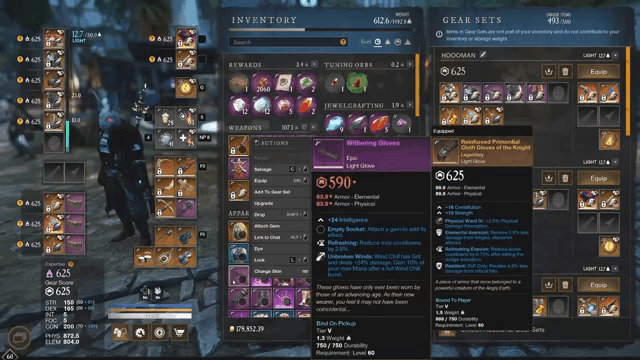
Quick salvaging automatically calculates the necessary amount of vials to use, ensuring that you won't waste your entire stack in one go. You no longer need to use the vials one by one manually. Select the stack and quick salvage to reach the cap quickly. This is an effective way to make the most out of your Azoth resources.
↖ Unstuck to Teleport
If you find yourself stuck in an awkward spot or inside a rock, type the command, and you will be teleported to a different location. But did you know that you can also use this command to your advantage? Say you are trying to get to a hard-to-reach spot, like a nest located on a cliff.
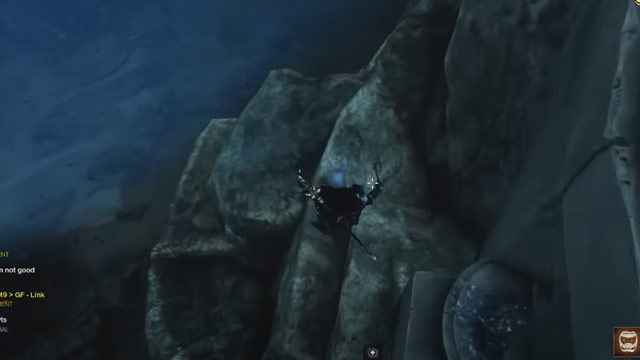
If you accidentally miss your jump and fall to the bottom, you would normally have to run all the way back around and waste time to get another chance at it. However, by using the unstuck command, you can fast-travel to the location and be teleported right back to the top of the cliff. This saves you the trouble of running all the way back and gives you another shot at your goal.
Keep in mind, though, that there is a cooldown period for the unstuck command. If you fall again and try to use the command right away, it won't work. In that case, it's better just to run back around. But in many situations, utilizing the unstuck command can save you a lot of hassle and make the game more enjoyable.
Most Popular Posts
- What is the best perk choice for each artifact in New World?
- 4 Powerful Flail Builds For PVE and PVP in New World
- Top 3 Best Solo Builds For Weapon Combos in New World Season 3
- Top 3 Best Rapier Builds For PvP and PvE in Season 3 | New World
- New World Expansion Best DPS Builds For PVP and PVE: Greatsword and Spear
- New World Season 3 Fire Staff Great Axe Builds Guide: Dominating The PVP Scene
Popular Category Lists
- Path of Exile / (873)
- Diablo IV / (702)
- Runescape / (344)
- New World / (172)
- WoW Classic SoD / (171)
- Guild Wars 2 / (159)
- Elder Scrolls Online / (138)
- FFXIV / (135)
- World of Warcraft / (65)
- WOW Classic / (43)
- Elden Ring / (40)
- Throne and Liberty / (36)
- SWTOR / (35)
- Albion / (35)
- Last Epoch / (32)
- League of Legends / (30)
- Dark and Darker / (28)
- Fallout 76 / (27)
- WotLK Classic / (23)
- Genshin Impact / (22)





 0
0








