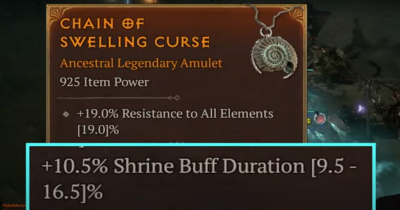Most Popular Posts
- Diablo 4 Addons: Useful Website for Build and Crafting
- Diablo 4 Keybinds Mouse Wheel and Left-click Setting Up Guides
- Diablo 4 Ruins of Eridu Dungeon: Farming Legendaries, Unique Items, Gold, and XP
- Diablo 4 EndGame Boss Echo of Lilith Fight Challenge Guides
- Diablo 4 Items Guide: How to Evaluate Item Quality
- Diablo 4 ALT Character: Tips for Efficient Leveling and Loot Farming
Popular Category Lists
- Path of Exile / (873)
- Diablo IV / (702)
- Runescape / (344)
- New World / (172)
- WoW Classic SoD / (171)
- Guild Wars 2 / (159)
- Elder Scrolls Online / (138)
- FFXIV / (135)
- World of Warcraft / (65)
- WOW Classic / (43)
- Elden Ring / (40)
- Throne and Liberty / (36)
- SWTOR / (35)
- Albion / (35)
- Last Epoch / (32)
- League of Legends / (30)
- Dark and Darker / (28)
- Fallout 76 / (27)
- WotLK Classic / (23)
- Genshin Impact / (22)





 0
0