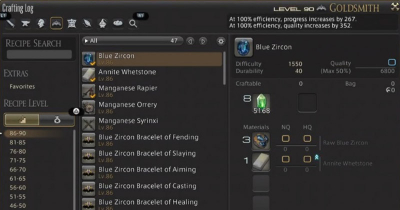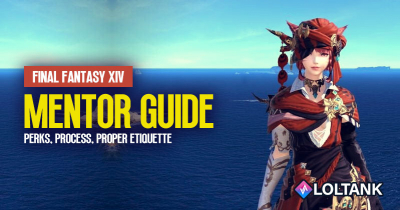How to Become A Powerful and Ultimate Healer in FFXIV Endwalker 6.4?
Healing in Final Fantasy XIV can be both rewarding and challenging. As a healer, you must juggle various responsibilities, from managing party mechanics and resources to dealing with healer anxiety. Mastering the art of healing takes time and practice, but with these 10 essential tips, you can become a better healer in FFXIV Endwalker 6.4 and elevate your gameplay to new heights.
- Read and Understand Ability Tooltips
- Improve Keybind Efficiency
- Prioritize Healing
- Weave oGCD Heals
- Master Tank Synergy
- Avoid Overhealing
- Prioritize Your Survival
- Master Slide Casting
- Utilize Esuna Wisely
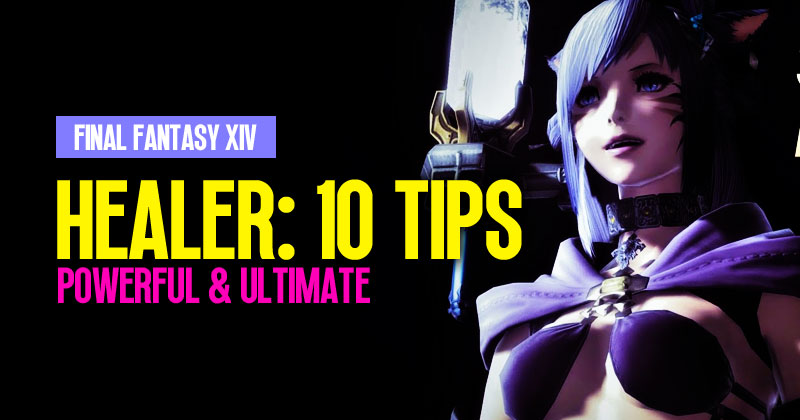
↖ Read and Understand Ability Tooltips
Begin your journey to becoming a proficient healer by thoroughly reading and understanding your abilities' tooltips. Differentiate between healing magic and healing actions, as they serve distinct purposes. GCDs (Global Cooldowns) and oGCDs (Off Global Cooldowns) play crucial roles in your kit. Familiarize yourself with all your abilities, enabling you to adapt quickly to unexpected situations, such as extreme trials or savage fights.
How to Read Tooltips in FFXIV?
We'll start with simple examples and gradually move on to more complex actions, ensuring you can read even the most intricate tooltips.
| Identifying Weapon Skills and Spells |
|
| Range and Radius |
|
| Cast Time and Recast Time |
|
| Skill Speed and Spell Speed |
|
| MP Cost |
|
| Potencies |
|
| Area of Effect Attacks |
|
| Combo Actions |
|
| Unique Cooldowns and Abilities |
|
| Channeled Abilities |
|
| Animation Lock |
|
| Understanding Damage over Time Effects |
|
↖ Improve Keybind Efficiency
Efficient keybinds are essential for any healer. Knowing your abilities and job mechanics like the back of your hand will free up mental space during intense encounters. Focus less on locating keybinds and more on healing, allowing you to respond promptly to your party's needs.
Here are useful keybinds and new settings that can make your Final Fantasy XIV experience better. These hidden settings and lesser-known macros can greatly enhance your gameplay, and even experienced players may find them beneficial. Let's dive into each feature:
Mouse Sona:
- Go to Keybinds > System.
- Bind a keyboard or mouse button to "Mouse Sona."
- This feature creates a flashing light around your cursor's position, making it easier to locate on a busy screen. Useful for finding your cursor quickly amidst visual effects during combat.
Lock Window Zoom:
- Go to Keybinds > System.
- Bind a keyboard or mouse button to "Lock Window Zoom."
- This setting allows you to create a large version of your chat in the middle of the screen, making it easier to view macros and read past messages without scrolling up.
Set Focus Target:
- Go to Keybinds > Targeting.
- Bind a key to "Set Focus Target."
- Use this keybind to track buffs and debuffs on party members or enemies easily. Helpful during combat, especially when you have limited buffs and debuffs to manage.
Confirm Keybind:
- Go to Keybinds > System.
- Bind a key to "Confirm."
- This keybind lets you turn in FFXIV items quickly at your grand company or interact with NPCs during busy patch launches without needing to click on them manually.
Countdown Macro:
- Create a macro using /countdown followed by the number of seconds for the countdown.
- Place the countdown macro on an unused hot bar.
- Hide the hotbar and bind a key to it in Keybinds.
- This macro allows you to start a countdown with a single button press, which is useful for raiding and extreme trials.
Toggle Hidden Hotbars:
- Create a macro using /hotbar display [Hotbar Number] on/off.
- Place the macro on a permanently hidden hotbar.
- Bind a key to the macro in Keybinds.
- Use this keybind to toggle hidden hotbars, freeing up space on your UI for other important actions.
Centered Recast Timer:
- Go to Character Configuration > Hotbar Settings > Display.
- Change the recast timer position to "Centered."
- This setting makes it easier to track ability cooldowns during combat.
Auto Targeting:
- Go to Character Configuration > Control Settings > Target.
- Enable "Auto Target according to Priority."
- This setting automatically selects the nearest available target when casting abilities that require a target, reducing downtime during AOE situations.
Avoid Tunnel Vision:
As a healer, it's easy to become fixated on specific tasks, especially when managing mechanics. Combat tunnel vision by ensuring you are self-aware during fights. Catch yourself if you become overly focused and make a conscious effort to broaden your attention to include monitoring party members' health and overall situation.
↖ Prioritize Healing
Make it a habit to check your party list frequently, even during mechanics or intense phases. Being aware of your teammates' health status in advance allows you to prepare for incoming damage. Additionally, consider increasing the boss's cast bar scale to spot mechanics about to occur.
↖ Weave oGCD Heals
Whenever possible, prioritize using oGCD heals instead of GCD heals. This approach enables you to continue dealing with damage while still providing healing support. Weaving oGCDs between GCDs optimizes your damage contribution to the party, making you a more efficient and effective healer.
↖ Master Tank Synergy
To optimize your healing efficiency, learn how each tank job functions. Understanding their abilities will help you anticipate damage spikes and use your skills more judiciously. Recognizing when tanks can self-sustain reduces unnecessary healing, conserving resources for critical moments.
↖ Avoid Overhealing
Overhealing occurs when you heal party members who don't require immediate attention. Avoid unnecessary healing when party members are at comfortable health levels (e.g., 90%) and focus on DPSing or managing mechanics instead. Effective healing involves striking a balance between supporting your party and contributing to damage output.
↖ Prioritize Your Survival
As a healer, your survival is crucial to the group's success. In high-stakes content, prioritize your own well-being, as a dead healer can lead to a party wipe. If the situation demands it, prioritize saving yourself over other party members, but always remain mindful of your teammates' well-being.
↖ Master Slide Casting
Slide Casting is an advanced mechanic that allows you to move while casting, canceling the cast just before it completes. This skill is vital for healers, as it enables you to maintain mobility while efficiently healing or dealing damage. Practice and find the right timing for slide casting to maximize your effectiveness.
Benefits of Slide Casting
Slide Casting is an integral part of your toolset as a caster in FFXIV, and understanding and utilizing it effectively can offer several advantages:
- Avoiding Damage: By moving out of harm's way just before the cast completes, you can avoid taking damage from enemy attacks or mechanics that would otherwise interrupt your spellcasting.
- Consistent Damage Output: Slide Casting allows you to maintain a steady stream of damage, as you can resume casting quickly after avoiding interruptions.
- Enhanced Survivability: By dodging attacks through Slide Casting, you enhance your survivability during challenging encounters, giving healers more breathing room to focus on the party's overall health.
- Adaptability: Slide Casting provides greater flexibility in positioning during fights, enabling you to respond to mechanics or reposition efficiently without sacrificing DPS.
Mastering Slide Casting
To become proficient in Slide Casting, follow these steps:
- Practice Regularly: Spend time practicing Slide Casting in various scenarios. Get accustomed to your job's casting timings and adjust your movements accordingly.
- Know Your Latency: Familiarize yourself with your internet connection's latency or ping. Understanding your ping will help you gauge the ideal timing for Slide Casting.
- Fight Knowledge: Having a good grasp of the encounter mechanics is essential for successful Slide Casting. The more you know about the fight, the better you can anticipate when to move to avoid damage.
- Pre-positioning: When anticipating upcoming mechanics or boss movements, pre-position yourself strategically to minimize the distance you need to move during Slide Casting.
- Experiment with Pings: Test Slide Casting at different times to account for varying latency. This will help you adapt to different situations and perform Slide Casting effectively.
↖ Utilize Esuna Wisely
Esuna, your cleansing ability, is a powerful tool to remove debilitating debuffs from your party members. Always keep an eye out for debuffs marked by a white line above them, as these are usually removable with Esuna. Being vigilant with Esuna can prevent unnecessary deaths and bolster your party's survivability.
Conclusion:
Becoming a skilled healer in FFXIV Endwalker 6.4 requires dedication, practice, and a commitment to improving your gameplay. By understanding your abilities, optimizing your keybinds, and mastering healer mechanics, you'll be better equipped to face any challenge the game throws your way. Always remember that every healer starts somewhere, and with these ten tips, you'll be well on your way to becoming a seasoned healer capable of conquering even the most challenging content. Good luck on your healing journey!
Most Popular Posts
- FFXIV Endwalker Patch 6.4 Tier List: Meta Placement & Job Rankings
- FFXIV Patch 6.4 Island Sanctuary Rank 16 Rewards: Glamour, Mounts, and New Buildings
- FFXIV Patch 6.4 Update: Level 90 Gear Progression Guide
- Top 10 Epic Samurai Weapons: How to obtain them in FFXIV?
- FFXIV Containment Bay Z1T9: Zurvan (Unreal) Fight Guide
- FFXIV Patch 6.51 New Exquisite Tomestone Weapons Guide
Popular Category Lists
- Path of Exile / (873)
- Diablo IV / (702)
- Runescape / (344)
- New World / (172)
- WoW Classic SoD / (171)
- Guild Wars 2 / (159)
- Elder Scrolls Online / (138)
- FFXIV / (135)
- World of Warcraft / (65)
- WOW Classic / (43)
- Elden Ring / (40)
- Throne and Liberty / (36)
- SWTOR / (35)
- Albion / (35)
- Last Epoch / (32)
- League of Legends / (30)
- Dark and Darker / (28)
- Fallout 76 / (27)
- WotLK Classic / (23)
- Genshin Impact / (22)





 0
0