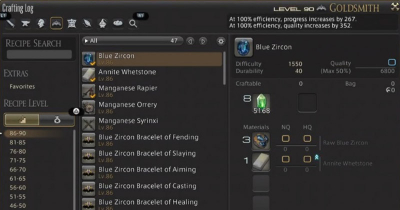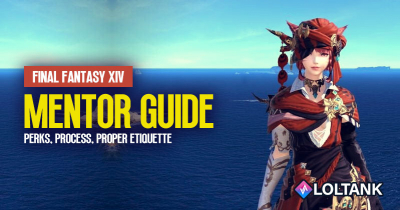FFXIV Best Graphics Setting Guide: Performance improvements you need to know
In today's guide, we'll be discussing the best graphical settings in Final Fantasy XIV to achieve a balanced performance-to-quality ratio. With the availability of new hardware, it's important to optimize your settings for optimal gameplay without breaking the bank on expensive GPUs. Whether you're gaming on a high-end desktop or a laptop, we'll help you find the right settings to enjoy the game while maintaining great performance. Keep in mind that the visual fidelity and smooth gameplay experience depend on your preferences, hardware, and demands.
- System Configuration
- Screen Space Ambient Occlusion
- Real-Time Reflections
- Transparent Lighting Quality
- LOD (Level of Detail) Models
- Parallax Occlusion
- Additional Settings

↖ System Configuration
- Open the main menu and navigate to System Configuration.
- Go to Graphic Settings.
↖ Screen Space Ambient Occlusion
This setting significantly impacts performance and visual quality. It controls the shadows and details in the environment.
- Off: Disables the detailed shadows, providing a noticeable performance boost (25-30% FPS increase).
- HBO Plus Standard: A compromise setting that maintains a decent level of 3D texture and offers good performance. Recommended for gameplay-focused users.
- HBO Plus High: Provides higher visual quality with improved 3D texture but with some performance trade-off. Ideal for immersive gameplay and sightseeing.
↖ Real-Time Reflections
These settings affect reflections in the environment, particularly noticeable in rainy weather.
- Maximum/High: Recommended for a more immersive and realistic experience. It offers better performance than turning off the reflections.
↖ Transparent Lighting Quality
This setting mainly affects water effects and adds a layer of realism to water surfaces.
- High: Provides a secondary layer of fluid animations, making water surfaces appear more realistic. It may impact performance slightly. Recommended for an enhanced visual experience.
↖ LOD (Level of Detail) Models
These settings control the detail level of distant objects, affecting performance and visual fidelity.
- High Detail: Offers detailed distant objects at the cost of performance.
- Low Detail: Reduces distant object detail to improve performance. Recommended for lower-end hardware and laptops.
↖ Parallax Occlusion
This setting affects textures and adds depth to certain surfaces like floors.
- Normal: Provides a clean and crisp look to textures without unnecessary blurring or faking of details.
- High: Offers more detailed textures but may result in some visual artefacts and blurriness. Personal preference may apply.
↖ Additional Settings
- Full-Screen Mode: Selecting full-screen mode can boost performance by 5-10%. Recommended that players not frequently switch between game and desktop.
- Full-Screen Gamma Correction: Adjust to your preference, but lowering it to around 40 can help enhance contrast and visibility.
- Character Lighting: Increasing this setting brightens your character, making it more visible. Ideal for improving character visibility in various lighting conditions.
Conclusion:
Optimizing your graphics settings in Final Fantasy XIV can significantly impact your gaming experience. Finding the right balance between performance and visual quality depends on your hardware and personal preferences. Experiment with these settings to achieve the best possible gameplay experience. For more in-depth discussions on specific settings, you can refer to online communities like Reddit.
Most Popular Posts
- FFXIV Endwalker Patch 6.4 Tier List: Meta Placement & Job Rankings
- FFXIV Patch 6.4 Island Sanctuary Rank 16 Rewards: Glamour, Mounts, and New Buildings
- FFXIV Patch 6.4 Update: Level 90 Gear Progression Guide
- Top 10 Epic Samurai Weapons: How to obtain them in FFXIV?
- FFXIV Containment Bay Z1T9: Zurvan (Unreal) Fight Guide
- FFXIV Patch 6.51 New Exquisite Tomestone Weapons Guide
Popular Category Lists
- Path of Exile / (873)
- Diablo IV / (702)
- Runescape / (344)
- New World / (172)
- WoW Classic SoD / (171)
- Guild Wars 2 / (159)
- Elder Scrolls Online / (138)
- FFXIV / (135)
- World of Warcraft / (65)
- WOW Classic / (43)
- Elden Ring / (40)
- Throne and Liberty / (36)
- SWTOR / (35)
- Albion / (35)
- Last Epoch / (32)
- League of Legends / (30)
- Dark and Darker / (28)
- Fallout 76 / (27)
- WotLK Classic / (23)
- Genshin Impact / (22)





 0
0