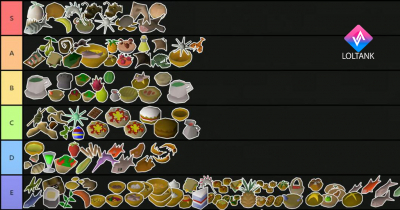RuneScape Must-Know Necromancy Tips and Tricks for Beginners
In the world of RuneScape, countless tips and tricks can make your gaming experience more convenient and enjoyable. From combat strategies to inventory management, we've compiled a list of five valuable tips that every RuneScape player should know. Let's dive in and explore these game-changing insights.
- Necromancy Tip: Maximizing the Invoke Death Ability
- Improved Blade Dive Navigation
- Free Bank Space with Solomon's Store
- Efficient Bank Cleanup with Filters
- Max Cape Health Regeneration Perk
- Conclusion

↖ Necromancy Tip: Maximizing the Invoke Death Ability
One nifty trick involves using the Invoke Death ability, which applies the Death Mark debuff to a target and can instantly kill them if their health drops below a certain threshold. Many players don't realize this ability can be extended to multiple targets using area-of-effect (AOE) attacks. After using the Invoke Death ability, you can achieve this by employing Blood Siphon or Spectral Scythe. This way, every enemy hit by your AOE attack will also carry the Death Mark debuff, allowing you to quickly clear groups of foes.
↖ Improved Blade Dive Navigation
Blade diving around instances or specific locations can be frustrating when you accidentally click on environmental objects, rendering your ability useless. To avoid this issue, navigate to your settings, access the Targeting section, and disable the "Target scenery with Target movement abilities" option. With this option unchecked, you'll no longer encounter issues when attempting to use Blade Dive, making your movement smoother and more efficient.
↖ Free Bank Space with Solomon's Store
Many RuneScape players struggle with limited bank space, and if you're one of them, here's a tip to help you free up some room. As a member, visit the Solomon's Store and look for the "Free items for members" section. Here, you can often find Bank Boosters that provide an additional 50 bank slots each. You can claim up to 200 extra bank spaces for free. Keep an eye on this section as it periodically offers useful items, ensuring you make the most of your bank space.
↖ Efficient Bank Cleanup with Filters
Is your bank cluttered with items you no longer need? RuneScape offers a handy feature to declutter your bank quickly. Click on the "Bank filters" tab and select the "Cleaner" filter. This filter identifies items that you can safely discard or reclaim later. Items like quest items or holiday rewards can often be reclaimed from NPCs, allowing you to clear up valuable bank space effortlessly.
↖ Max Cape Health Regeneration Perk
If you own a Max Cape, you're likely familiar with its various perks. One lesser-known perk of the Max Cape is the health regeneration bonus from the Hitpoints Cape. By adding the Hitpoints Cape to your Max Cape, you benefit from increased health regeneration and the unique ability to regenerate health while in combat. This can be a game-changer in challenging encounters, allowing you to stay in the fight and recover health simultaneously.
↖ Conclusion
These RuneScape tips and tricks can enhance your gameplay experience and help you overcome common challenges. These insights will prove invaluable if you're seeking to optimize your combat abilities or make the most of your bank space.
Most Popular Posts
- Runescape 3 Necromancy Guide: How to quickly upgrade from level 1 to level 120?
- Which are the Most useful OSRS RuneLite Plugins?
- Old School Runescape Easy Collection Log Slots Guides
- Which are the Best Useful RuneLite OSRS Plugins for Level 3 Skillers?
- Old School Runescape Combat Achievements Diary Tasks Guide
- How to Kill More OSRS Revenant Knights?
Popular Category Lists
- Path of Exile / (873)
- Diablo IV / (702)
- Runescape / (344)
- New World / (172)
- WoW Classic SoD / (171)
- Guild Wars 2 / (159)
- Elder Scrolls Online / (138)
- FFXIV / (135)
- World of Warcraft / (65)
- WOW Classic / (43)
- Elden Ring / (40)
- Throne and Liberty / (36)
- SWTOR / (35)
- Albion / (35)
- Last Epoch / (32)
- League of Legends / (30)
- Dark and Darker / (28)
- Fallout 76 / (27)
- WotLK Classic / (23)
- Genshin Impact / (22)





 0
0