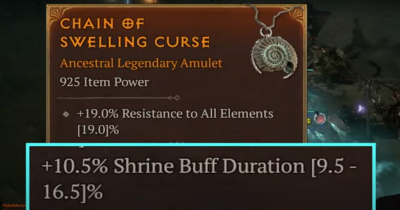Diablo 4 Optimal Settings and Key Bindings Guides
In Diablo 4, having the best settings is crucial to ensure a smooth gaming experience without performance issues such as stutters or frame drops. By optimizing your settings, you can prevent these problems from turning your enjoyable gaming experience into a frustrating one. In this Diablo 4 guide, we'll discuss optimal settings, key bindings, and other essential menu features to help you play the game effectively. As we get closer to the release, let's dive right in!
- Key Bindings
- Mount System
- Additional Settings
- Advanced Tool Tip Information
- Damage Numbers and Theorycrafting
↖ Key Bindings
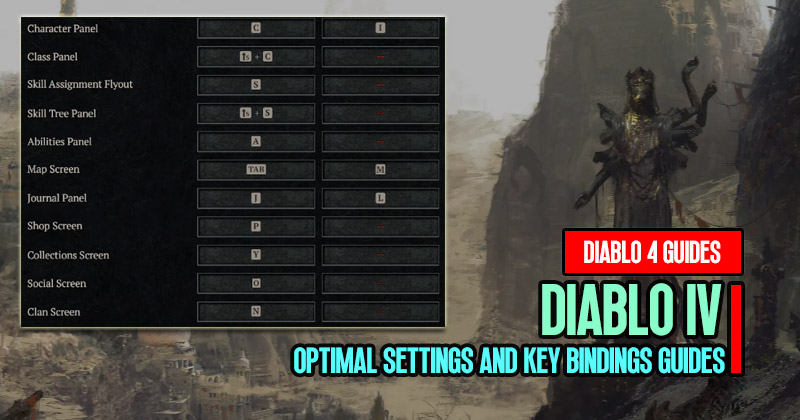
- N for Clan: This key allows you to access your clan menu and interact with clan features.
- Tab: Bring up the mini-map, providing critical information about your surroundings.
- Collections Screen: Access your codex screen and view various collections.
- J: Use this key to track your quests, especially when rushing through the campaign.
- Shift + S: Bring up your skills menu, where you can manage and customize your character's abilities.
- A: Pressing this key raises your abilities menu, allowing you to allocate skill points as you level up.
- Force Move: Assign a key, such as Spacebar or the middle mouse button, to enable smoother movement through mobs without constantly stutter-stepping.
↖ Mount System
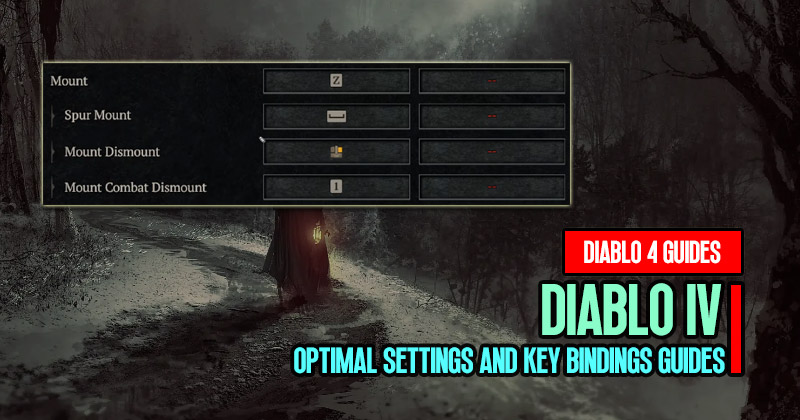
- Z: Mount up and traverse the open world more quickly. You'll unlock your mount around levels 25 to 30.
- Spacebar: Pressing this key while mounted provides a burst of speed. It has a cooldown and grants three charges.
- Right-click: Use this key to dismount from your mount.
- 1: Pressing this key allows you to perform a mount combat dismount, useful for engaging enemies while on your mount.
↖ Additional Settings
- Action Wheel (E): Use this early on in the game to complete quests that require interactions with NPCs.
- Hold Position (Shift): This key is essential for staying in place, useful for channelling abilities or maximizing damage bonuses from specific mechanics.
- Show Item Labels: Customize this setting always to display item labels or toggle them on and off. Useful for keeping track of drops during farming sessions.
- Frame Rate Display (Ctrl + R): Enable this setting to show your frame rate, especially when streaming or for personal monitoring.
- Reply to Last Whisper (Shift + R): Quickly reply to the last person who sent you a whisper message.
- Tab: Cycle through different chat channels when interacting with others in parties or clans.
↖ Advanced Tool Tip Information
- Gameplay Settings: Enable Advanced Tool Tip Information to view detailed roll ranges and better understand the quality of your items. This feature provides valuable information while levelling up and learning the game mechanics.
- Minimum Quality for Drop Sounds: Customize the drop sound settings to hear only rare (yellow) items drop, eliminating sound notifications for lower-quality items. Adjust as needed as you progress in the game.
↖ Damage Numbers and Theorycrafting
Show Damage Numbers: Enable this setting to display damage numbers, allowing you to track your performance and compare skills with friends.
Utilize damage numbers for theory-crafting and optimizing builds, especially when discussing strategies with other players.
Remember, these settings and key bindings are recommendations based on the gameplay experience. Feel free to adjust them according to your preferences.
Most Popular Posts
- Diablo 4 Addons: Useful Website for Build and Crafting
- Diablo 4 Keybinds Mouse Wheel and Left-click Setting Up Guides
- Diablo 4 Ruins of Eridu Dungeon: Farming Legendaries, Unique Items, Gold, and XP
- Diablo 4 EndGame Boss Echo of Lilith Fight Challenge Guides
- Diablo 4 Items Guide: How to Evaluate Item Quality
- Diablo 4 ALT Character: Tips for Efficient Leveling and Loot Farming
Popular Category Lists
- Path of Exile / (873)
- Diablo IV / (702)
- Runescape / (344)
- New World / (172)
- WoW Classic SoD / (171)
- Guild Wars 2 / (159)
- Elder Scrolls Online / (138)
- FFXIV / (135)
- World of Warcraft / (65)
- WOW Classic / (43)
- Elden Ring / (40)
- Throne and Liberty / (36)
- SWTOR / (35)
- Albion / (35)
- Last Epoch / (32)
- League of Legends / (30)
- Dark and Darker / (28)
- Fallout 76 / (27)
- WotLK Classic / (23)
- Genshin Impact / (22)





 0
0