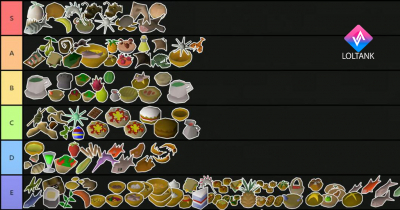Which are the Best Useful RuneLite OSRS Plugins for Level 3 Skillers?
Many of you have been curious about the RuneLite plugins We use in OSRS gameplay. In this guide, We will cover favorite plugins as a level 3 skill. Before we dive in, please note that We won't be discussing graphic settings in this article. We have a separate comprehensive article dedicated to that, which We will link at the end. So, if you're interested in graphic settings, stay tuned till the end for the link.
- Plugin 1: Fossil Island
- Plugin 2: Herbi AFK
- Plugin 3: Time Tracking Reminder
- Plugin 4: Bank Tags Generation
- Plugin 5: Logout Timer Extender
- Plugin 6: Virtual Levels
- Plugin 7: One-Click Summer Garden
- Plugin 8: Wilderness Player Alarm

↖ Plugin 1: Fossil Island
When visiting Fossil Island, you may experience frame rate issues. To address this, two essential plugins can greatly enhance your gameplay experience. First, go to the plugin hub by clicking the configuration tab and then the plug icon. Search for Fossil Island and install the plugin. This plugin reduces clutter and improves performance on Fossil Island. Additionally, search for and enable the Low Detail plugin to further optimize your frame rates by removing unnecessary grass and shadows. With these plugins, even while zoomed out, you can enjoy maximum frame rates on Fossil Island.
↖ Plugin 2: Herbi AFK
While on Fossil Island, another useful plugin is Herbi AFK. Install this plugin from the plugin hub and open its settings by clicking on the gear icon. Enable Show Path Lines, Highlight Herbivore Hall, and Path Relative to Player. These settings will highlight the rocks for hunting herbivores and guide you to their locations. You'll see the paths and track locations clearly, making your hunting more efficient.
↖ Plugin 3: Time Tracking Reminder
A frequently asked question is how to get farming notifications on the left side of the screen. The plugin you need is Time Tracking Reminder. Install it from the plugin hub and access its settings by clicking on the gear icon. Choose the notifications you want to see when your patches are ready for harvest. These notifications help with tasks like birdhouses, farming contracts, herb trees, and fruit tree patches. The notifications disappear once you harvest the patch and reappear when it's ready again.
↖ Plugin 4: Bank Tags Generation
Bank organization made easy! Install the Bank Tags Generation plugin from the plugin hub. With this plugin, you can create tags to organize items regardless of their location within your bank. Simply click the plus sign next to the All Items tab to create a new tag. Name the tag and choose an icon. Drag and drop items into the tag for easy access. You can create tags for specific activities like farming runs, making your inventory management a breeze.
↖ Plugin 5: Logout Timer Extender
Tired of getting automatically logged out every five minutes? The Logout Timer Extender plugin allows you to change the logout time limit. By default, it's set to five minutes, but with this plugin, you can extend it up to 25 minutes. This is particularly useful for activities like cutting redwood logs, where longer AFK periods are desired. Adjust the timeout time to your preference in the plugin settings.
↖ Plugin 6: Virtual Levels
If you're interested in cosmetic enhancements, the Virtual Levels plugin is for you. It shows you what your level would be post-99 in a skill. While these levels are virtual and don't affect gameplay, they add a nice touch and provide motivation for post-99 grinding. The plugin displays the required experience for each virtual level, making it easier to track your progress.
↖ Plugin 7: One-Click Summer Garden
To install the One-Click Summer Garden plugin, head to the plugin hub and search for One-Click Summer Garden. Install the plugin and access its settings. Copy the settings described here, and make sure to enable the Race Style Countdown in the dropdown menu.
Once the plugin is installed and the countdown is enabled, you're ready to start using it. Open the gate to the Summer Garden, stand still on the first tile inside, and observe the Summer Elementals. Green zeros indicate that they are correctly set up. However, if you see an orange number next to any of them, you need to get caught by that specific Summer Elemental once to fix the cycle. The plugin takes care of setting you up correctly for this.
Hover your cursor over the squirk tree and wait for the last ding of the countdown. Click on the tree right after the last ding to get caught by the orange Summer Elemental. Once caught, you'll notice that the cycle is fixed, and all the Summer Elementals display green zeros.
Now that everything is set up, you can repeatedly complete the course without getting caught. Simply hover over the squirk tree, wait for the last ding, and click on the tree. You can continue this process to collect as many Summer Squirts as you want.
To convert the Summer Squirts into Summer Squirk Juice, obtain two Summer Squirts and use a pestle and mortar on them with a beer glass. Then, deliver the Summer Squirk Juice to Osman in front of the Outcurred Castle. Each Summer Squirk Juice rewards you with 3000 XP and Gold Prices. Remember that these juices are bankable, allowing you to store a large number and redeem them quickly.
Using this method, it's possible to achieve rapid leveling in Thieving. For example, going from level 75 to 99 Thieving can be accomplished in approximately 45 minutes. Note that gathering the necessary amount of juices may take longer, potentially around 120 hours. Nevertheless, the quick leveling process makes it worthwhile.
↖ Plugin 8: Wilderness Player Alarm
The Wilderness Player Alarm plugin helps you stay alert and aware of players in the Wilderness. To install this plugin, navigate to the plugin hub and search for Wilderness Player Alarm." Install it and access the settings. Enable the plugin and set your desired alarm radius. The radius determines how many tiles away a player needs to be for the alarm to trigger.
When a player enters the designated radius, your screen will flash, indicating their presence. This feature can be particularly helpful when engaging in activities in the Wilderness, such as hunting Black Chinchompas. By setting a wide alarm radius, you'll be promptly alerted if someone approaches, reducing the risk of player killing (PKing) attempts.
Conclusion:
In this guide, we covered two useful plugins for OSRS: One-Click Summer Garden and Wilderness Player Alarm. The One-Click Summer Garden plugin optimizes your collection of Summer Squirts and speeds up leveling in Thieving. The Wilderness Player Alarm plugin helps you stay aware of players in the Wilderness, increasing your safety during risky activities. Install these plugins, configure their settings, and enjoy a more efficient and secure gameplay experience in Old School RuneScape.
Most Popular Posts
- Runescape 3 Necromancy Guide: How to quickly upgrade from level 1 to level 120?
- Which are the Most useful OSRS RuneLite Plugins?
- Old School Runescape Easy Collection Log Slots Guides
- Which are the Best Useful RuneLite OSRS Plugins for Level 3 Skillers?
- Old School Runescape Combat Achievements Diary Tasks Guide
- How to Kill More OSRS Revenant Knights?
Popular Category Lists
- Path of Exile / (873)
- Diablo IV / (702)
- Runescape / (344)
- New World / (172)
- WoW Classic SoD / (171)
- Guild Wars 2 / (159)
- Elder Scrolls Online / (138)
- FFXIV / (135)
- World of Warcraft / (65)
- WOW Classic / (43)
- Elden Ring / (40)
- Throne and Liberty / (36)
- SWTOR / (35)
- Albion / (35)
- Last Epoch / (32)
- League of Legends / (30)
- Dark and Darker / (28)
- Fallout 76 / (27)
- WotLK Classic / (23)
- Genshin Impact / (22)





 0
0