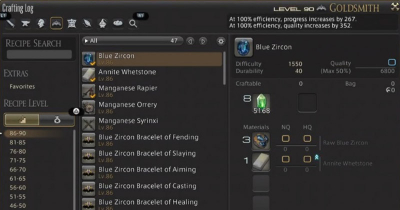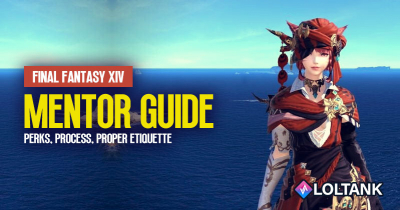Final Fantasy XIV Most Helpful Tips and Tricks
Final Fantasy XIV is an incredibly complex and expansive game. With such a vast amount of mechanics, features, and options for players, it can be overwhelming for new players to figure out. In this guide, we'll cover some of the most helpful tips and tricks that can help make your journey into the world of Eorzea smoother and more enjoyable.

Inventory Expansion
By default, the inventory in Final Fantasy XIV is set to a tabbed view with eight tabs. To make it easier to manage your inventory, you can switch to the expanded view by going to Character > Config > Item Settings. This will give you a larger square inventory with only two tabs. You can also uncheck the Armory option, which will send all your loot to a separate inventory only for gear.
Spirit Bonding
Inside your gear, there will be two bars, one for durability and one for your binding spirit bond. As you do content with the gear on, the spirit bond will naturally grow over time. When it’s at 100%, you can extract material from the gear, giving you materials and resetting the bar to zero percent. To mass-produce material, you can use the Material Extraction button on the Actions & Traits page.
Durability
Over time, gear wears down and eventually breaks, nulling out its stats until you get it repaired. NPC springs all over the world can repair your gear, bringing it right back up to 100%. However, if you have a player repair your gear, it will not only bring the piece up to 100% durability but also add an additional 100% durability on top of whatever the gear already had.
Social Settings
Final Fantasy XIV is a very social game, but it can be hard to make friends. Fortunately, there is a contact list menu that shows all the players you’ve recently done content with. This is a great feature for making friends at endgame, where most content is done through the Party Finder.
Questing
In your quest log, the map button is your best friend. It will immediately show you exactly where you need to go for the next objective. Additionally, if you right-click the box where you turn in the quest, it will bring up the exact item they need from you.
Combat
When switching jobs, it can be clunky to equip a weapon and then a job stone. To make this process easier, you can save a new gear set for each job and drag them down to a hot bar. Additionally, you can use the Compact View in the Spellbook to quickly understand what abilities an unfamiliar job has.
Camera
As a third-person MMO, the camera is very important. Get comfortable with the max zoom level, as playing with a zoomed-in camera can blind you to half the stuff happening in a fight. You can also adjust the camera up and down by using the setting in the menu or by holding CTRL and then the up and down arrow keys on your keyboard. Tinker with it and find something comfortable, as it will make a difference.
Most Popular Posts
- FFXIV Endwalker Patch 6.4 Tier List: Meta Placement & Job Rankings
- FFXIV Patch 6.4 Island Sanctuary Rank 16 Rewards: Glamour, Mounts, and New Buildings
- FFXIV Patch 6.4 Update: Level 90 Gear Progression Guide
- Top 10 Epic Samurai Weapons: How to obtain them in FFXIV?
- FFXIV Containment Bay Z1T9: Zurvan (Unreal) Fight Guide
- FFXIV Patch 6.51 New Exquisite Tomestone Weapons Guide
Popular Category Lists
- Path of Exile / (873)
- Diablo IV / (702)
- Runescape / (344)
- New World / (172)
- WoW Classic SoD / (171)
- Guild Wars 2 / (159)
- Elder Scrolls Online / (138)
- FFXIV / (135)
- World of Warcraft / (65)
- WOW Classic / (43)
- Elden Ring / (40)
- Throne and Liberty / (36)
- SWTOR / (35)
- Albion / (35)
- Last Epoch / (32)
- League of Legends / (30)
- Dark and Darker / (28)
- Fallout 76 / (27)
- WotLK Classic / (23)
- Genshin Impact / (22)





 0
0