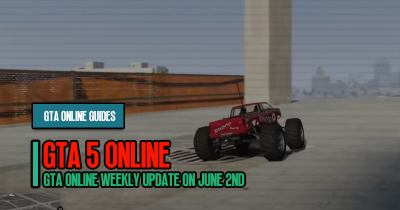GTA 5 Online Money Glitch to Get Billions of Dollars Guides
Welcome to this comprehensive guide on taking advantage of two powerful glitches in GTA 5 Online to earn billions of dollars quickly. This guide will walk you through the step-by-step process, combining the refund and sale limit maximization glitches. You can amass a fortune in GTA 5 Online by following these methods. Read the instructions carefully and follow the steps to maximize your earnings. Let's dive right in!
- Step 1: Refund Glitch (PS4 Only)
- Step 2: Purchase and Store Deluxos
- Step 3: Sale Limit Maximization Glitch
- Step 4: Cash Storage and Character Deletion

↖ Step 1: Refund Glitch (PS4 Only)
Note: This glitch is exclusive to the PlayStation 4. However, don't worry if you're playing on a different platform; we have an alternative method for you later.
- If you have a Frozen Money game save, load it. If not, continue to the next step.
- Open the pause menu from Story Mode and navigate to Online > Choose Character.
- Delete your second character on the character selection screen and create a new one.
Once the character creation process is complete, you'll be loaded into an online session.
Ensure that all the cash from your first character is in the bank. Any money stored in the bank is shared between your characters.
↖ Step 2: Purchase and Store Deluxos
- Purchase the Arena and both garages. Watch the cutscene.
- Open your phone, go to the internet, and access Warstock.
- Purchase as many Deluxos as possible and store them in the Arena. Ensure you have enough funds for this step.
- All the money spent on purchasing the Deluxos will be refunded later, and you can keep the vehicles.
↖ Step 3: Sale Limit Maximization Glitch
Note: This step is for a brand new account with no daily settlement restrictions that haven't sold a vehicle in the last 30 days.
- Stay on the purchase screen where it shows "Sold." Do not back out of the phone.
- Go to the PlayStation home screen and access Settings > Network Settings.
- Disconnect and reconnect your network, then load back into the game.
- You might receive an alert message on the screen; accept it. You will be kicked out of Story Mode.
- In Story Mode, open the pause menu, go to Online, and load into an invite-only session.
- Return to your Arena and find all the Deluxos you previously purchased.
- Enter each vehicle, tap the right D-pad to pull it into the modification shop, and sell all 27 vehicles stored in the Arena.
↖ Step 4: Cash Storage and Character Deletion
- After selling the final vehicle, open your phone, go to the internet, and access Maze Bank.
- Deposit all your money into the bank.
- Open the interaction menu, Accessories or Style, and change one accessory or clothing item to trigger a game save. Make sure you see the orange saving logo in the bottom right corner.
- Open the pause menu, go to Online, and choose Character.
- On the character selection screen, please select your second character, press Square, and choose to delete it. Confirm the deletion.
You can now repeat this process every 48 hours (30 hours is the minimum, but for safety, wait 48 hours) to accumulate approximately one billion dollars over two weeks.
Conclusion:
By combining the refund glitch and the sale limit maximization glitch, you can accumulate immense wealth in GTA 5 Online. Follow the steps outlined in this guide to maximize your earnings. Consistency is key, so repeat the process every 48 hours for optimal results.
Most Popular Posts
- GTA 5 Guide: How to Make Million Money in Under 2 Hours?
- Easy Making GTA 5 Money with The Air Freight Cargo Cell Mission Bonus
- How to Make GTA 5 Money with Acid Lab?
- Which are the Best Must-Have GTA Online Weapons?
- How to Easy Make GTA 5 Online Money with Solo Glitch?
- GTA 5 Online Money Glitch to Get Billions of Dollars Guides
Popular Category Lists
- Path of Exile / (873)
- Diablo IV / (702)
- Runescape / (344)
- New World / (172)
- WoW Classic SoD / (171)
- Guild Wars 2 / (159)
- Elder Scrolls Online / (138)
- FFXIV / (135)
- World of Warcraft / (65)
- WOW Classic / (43)
- Elden Ring / (40)
- Throne and Liberty / (36)
- SWTOR / (35)
- Albion / (35)
- Last Epoch / (32)
- League of Legends / (30)
- Dark and Darker / (28)
- Fallout 76 / (27)
- WotLK Classic / (23)
- Genshin Impact / (22)





 0
0