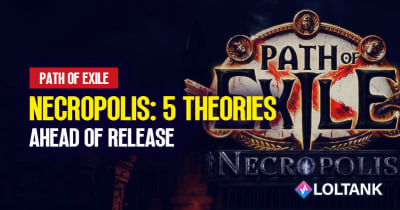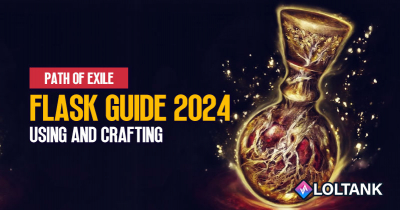Path of Exile (PoE) Loot Filters & UI Guide: All the Small Details You Need to Know
- Logan
- Share
- Path of Exile
- 01/27/24
- 2252
Ready to take your experiences in Path of Exile (PoE) to the next level, with loot filters and a firm grasp of the UI? Look into our guide, where you will discover how to set up and run loot filters for easy playing, and understand the game's user interface in order to improve your skill.
- What Are Loot Filters?
- Installing a Loot Filter
- Activating Your Loot Filter
- Understanding the UI
- Keybinds for Efficiency
- Sub Menus at a Glance
- The Art of Inventory Management
- Stash: Your Personal Vault

↖ What Are Loot Filters?
The PoE loot filters serve as your little helpers on a treasure hunt. They allow you quickly go through myriad loots by highlighting what is worth your time and hiding the undesirables. Think of them as Marie Kondo in game that only keeps things that spark joy.
↖ Installing a Loot Filter
Before you even enter Wraeclast, do yourself a favor and get a loot filter, here is a quick rundown:
- Pick a filter; popular ones are "One Filter to Rule Them All" or "NeverSink's Loot Filter".
- Go to respective forum posts (links found in the video description).
- Right click on the filter link and select "Save Link As…"
- Now navigate through 'My Documents' > 'My Games' > 'Path of Exile'.
- Save this file as .filter.
↖ Activating Your Loot Filter
- Start up PoE.
- Open Options menu by pressing 'O'.
- Click over to 'UI Settings'.
- Scroll down until you find "loot filter" drop-down menu.
- Choose your downloaded one.
Voila! Now you are ready to see shiny nameplates and hear satisfying chimes when valuable items drop.
↖ Understanding the UI
Now that you have had it all prepared with gear from use of a loot filter, let us break down games UI like a pro:
- Health Globe (Bottom Left): Keep an eye on this because it is important!
- Menu Button: Quick access to all sub-menus.
- Flask Slots: Your reliable potions. Remember these recharge!
- Experience Bar (Bottom Center): This shows your progress towards the next level.
- Skill Slots: Assign skills here for quick casting.
- Mana Globe (Bottom Right): These are the form of energy that powers your spells.
- Quest Tracker: Helps you remember what you're currently doing.
- Mini Map (Top Right): It is an aid through treacherous terrain of Wraeclast.
- Buff Bar (Top Left): Here you will find essential information concerning activated buffs and debuffs.
↖ Keybinds for Efficiency
Customize your keybinds for optimal play. For example, having a specific key binded to path of exile items pick-up can prevent unintended looting when things get intense.
↖ Sub Menus at a Glance
- Social Menu ('S' Key): Interact with friends and guild mates.
- Achievements Menu ('H' Key): Keep track of what you've achieved and what is challenging you now.
- World Screen ('U' Key): What act and difficulty are you in?
- Character Info Screen ('C' Key): Get more details about your stats here.
- Passive Tree ('P' Key): Plan out how your character will grow up through this screen.
- Inventory ('I' Key): Manage your gear and items here.
↖ The Art of Inventory Management
In PoE, inventory space is precious, so part of the fun is playing item Tetris. And remember, you can't rotate items, so pack wisely!
↖ Stash: Your Personal Vault
By default, an account comes with 4 stash tabs where all the loot found can be hoarded. They can be accessed in towns or hideouts and share them across all characters on a league basis.
Related: PoE Skill Tree Beginer Guide.
And there you have it, fellow Exiles! With these tips, you'll be navigating loot drops and the UI like a seasoned veteran. Keep this guide handy; may your loots be epic and your adventures legendary!
Most Popular Posts
- Poe 3.21 Builds | Crucible League Starter & EndGames Builds
- Top 5 Best Ways to Get 6-Link Easily and Efficiently in POE 3.21
- PoE 3.21 Boneshatter Juggernaut League Starter Build
- POE 3.21 Arc Lightning Hierophant League Starter Build
- POE 3.21 Ultimate Forged Frostbearer Raise Spectre Necromancer Build | 100+M DPS
- How to Succeed in Path of Exile Ruthless Mode?
Popular Category Lists
- Path of Exile / (873)
- Diablo IV / (702)
- Runescape / (344)
- New World / (172)
- WoW Classic SoD / (171)
- Guild Wars 2 / (159)
- Elder Scrolls Online / (138)
- FFXIV / (135)
- World of Warcraft / (65)
- WOW Classic / (43)
- Elden Ring / (40)
- Throne and Liberty / (36)
- SWTOR / (35)
- Albion / (35)
- Last Epoch / (32)
- League of Legends / (30)
- Dark and Darker / (28)
- Fallout 76 / (27)
- WotLK Classic / (23)
- Genshin Impact / (22)





 0
0